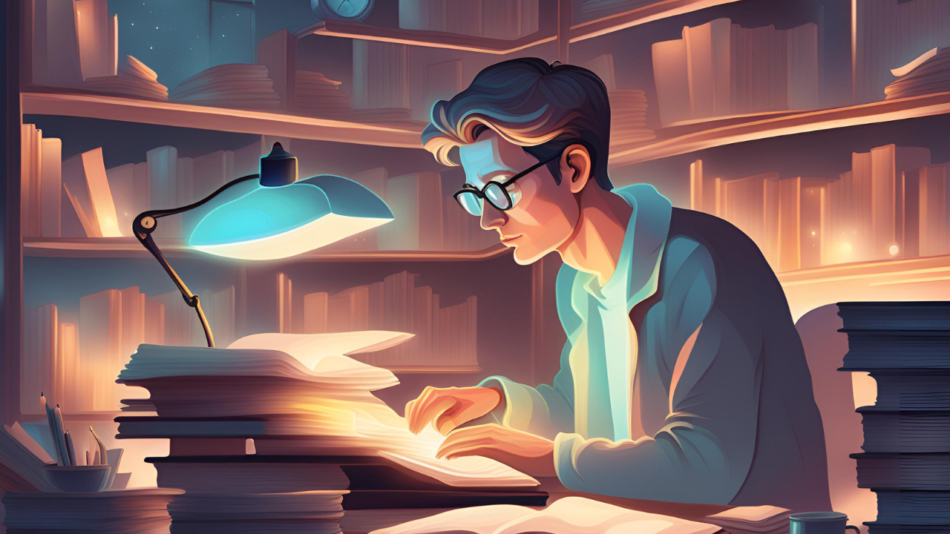
How can you use Google Trends effectively for blogging to improve traffic and stay ahead of the competition? Blogging has evolved significantly over the years. With so many bloggers competing for attention, finding tools that can help you stay ahead of the curve is crucial. Google Trends is one such tool that can transform how you approach content creation, especially when finding trending topics, optimizing your blog posts, and gaining insight into your audience’s interests. But how can I use Google Trends for blogging in a way that delivers real results?
How to use Google Trends for blogging effectively involves analyzing trending topics, regional interests, and search patterns to optimize your content strategy. The tool offers real-time data that helps bloggers target high-interest keywords, improve traffic, and stay competitive. Combining Google Trends with other SEO tools can further enhance your blog’s reach.
Whether you’re new to blogging or a seasoned writer looking to optimize your strategy, understanding how to use Google Trends for blogging can give you an invaluable advantage. This tool is more than just a trend tracker—it’s a data powerhouse that helps you understand what people are searching for, how these interests change over time, and what this means for your blog’s content.
Let’s dive deep into how you can leverage this incredible resource to generate traffic, create more relevant content, and maintain your competitive edge in the blogosphere.
What is Google Trends, and Why Does it Matter for Bloggers?
Google Trends is a free tool offered by Google that provides insights into users’ search behavior over time. It allows you to see how specific queries perform in different regions, compares search volumes, and observe trends in real time. For bloggers, this means you can identify trending topics, discover seasonal interests, and track which subjects are gaining popularity in your niche.
By utilizing Google Trends, you can make data-driven decisions to boost the relevancy of your content, improving your chances of ranking higher in search engines. Why guess what people want to read when you can base your content strategy on actual search data? This precision can lead to increased blog traffic and better reader engagement.
For instance, if you run a fitness blog, a quick look at Google Trends will show you the types of workouts or diets that are gaining popularity right now. You can then create blog posts that tap into these trends, giving your audience exactly what they’re looking for at the right time.
How to Access Google Trends and Start Exploring
Getting started with Google Trends is easy and doesn’t require a steep learning curve. First, navigate to the Google Trends website. You’ll find a simple search bar where you can input any keyword or topic to see its search interest over time.
To truly unlock its power for blogging, I recommend starting by entering broad topics related to your blog’s niche. For example, if you have a blog about digital marketing, inputting keywords like “SEO,” “social media marketing,” or “content marketing” can give you a sense of how popular these terms are at the moment. You can then drill down further into more specific topics or sub-niches based on this initial exploration.
Finding the Best Keywords for Your Blog Using Google Trends
Keyword research is a cornerstone of SEO success, and Google Trends is the perfect companion for this task. When you search for a term, the platform provides data on its popularity over time, the regions where it is most searched, and even related topics and queries.
To find blog post ideas that resonate with your target audience, start by researching your main topic. Then, explore the “related queries” section, which shows additional keywords people are searching for about your term. These related queries can spark ideas for future blog posts, while also helping you to optimize current ones for a broader range of keywords.
For example, let’s say your blog focuses on home decor. A search for “interior design trends” might show related queries like “boho style living room” or “minimalist bedroom ideas.” These topics can then become the foundation of your next posts, all based on popular searches.
Analyzing Regional Trends to Tailor Your Blog Content
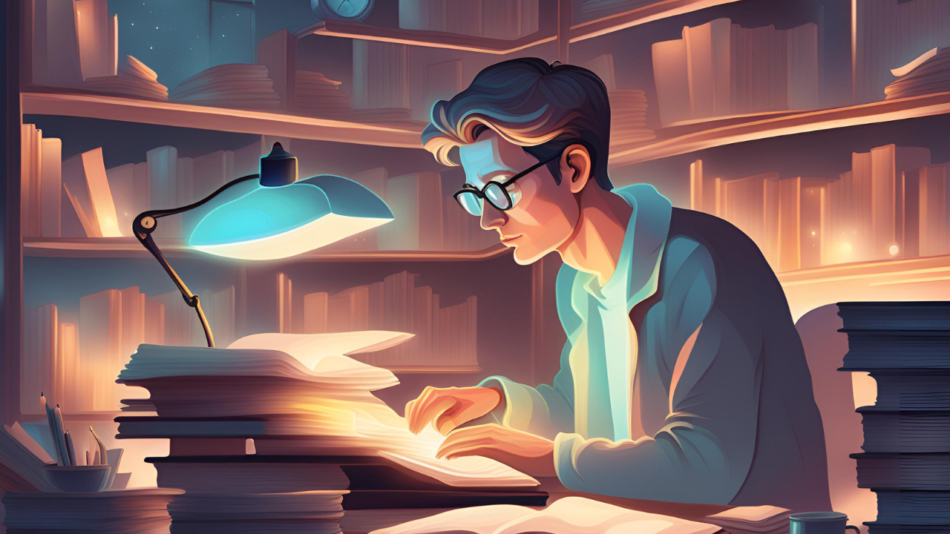
One of the most valuable features of Google Trends is its ability to break down data by region. If your blog targets a specific geographic audience, this feature allows you to tailor your content to match local interests.
For instance, if your blog covers tech and you’re targeting readers in the U.S. and the U.K., Google Trends can show you what’s trending in each of these regions. You might discover that while “smart home technology” is a hot topic in the U.S., readers in the U.K. are more interested in “privacy and cybersecurity.” By creating region-specific content, you ensure that you are addressing the unique concerns of your audience, which can boost your blog’s relevance and traffic.
Seasonal Blogging: How to Use Google Trends for Timing Your Posts
Seasonality plays a significant role in blog traffic. Google Trends can show you when certain topics experience a surge in interest. For example, if you blog about fitness, topics like “home workouts” may spike in January when people are making New Year’s resolutions, while “outdoor exercise” might peak in the summer months.
By analyzing this data, you can plan your content calendar to publish blog posts right when interest in a topic is at its highest. This not only ensures more traffic but also gives you the chance to establish authority by being among the first to cover a trending subject.
Tracking Competitor Strategies with Google Trends
Another powerful way to use Google Trends for blogging is by analyzing your competition. By entering a competitor’s name or their primary topics into Google Trends, you can see how their audience engagement compares to yours. It’s a great way to discover gaps in their content strategy that you can capitalize on.
For instance, if you notice that a competitor hasn’t covered a topic that is currently trending, you can swoop in and create content that fills this void. This can help you rank higher for that specific search query, driving more traffic to your blog.
How to Identify Content Gaps with Google Trends
Content gaps refer to topics or keywords that are popular with users but underrepresented in your blog’s content. With Google Trends, you can easily spot these gaps by comparing your blog’s focus with what’s currently trending in your niche.
Start by looking up key phrases you frequently use on your blog. Then, look at related topics and queries in Google Trends. If you see something popular that you haven’t yet covered, that’s your opportunity to fill a gap. For example, if you run a blog about personal finance and notice that “cryptocurrency taxes” are trending but you haven’t written about it yet, that’s a perfect gap to fill.
How to Use Google Trends for Evergreen Content Ideas
While it’s essential to focus on trending topics, evergreen content is equally important. Evergreen content refers to blog posts that remain relevant and continue to attract traffic over time. By using Google Trends, you can identify keywords that consistently perform well, ensuring your content has lasting appeal.
One way to find evergreen topics is by using the “past five years” time filter in Google Trends. This filter helps you see which topics have a stable, ongoing interest. A food blogger, for example, might notice that searches for “healthy smoothie recipes” remain steady year-round, making it a great topic for evergreen content.
Google Trends for Planning Your Blog’s Editorial Calendar
A well-planned editorial calendar can make all the difference in your blogging strategy, ensuring that you’re publishing content consistently and at the right time. Google Trends is an invaluable resource when it comes to planning your content schedule.
Look for spikes in interest for particular keywords throughout the year, and then align your blog posts to these peaks. If you blog about gardening, for example, you might want to post about “spring planting tips” in February or March when search interest for these topics starts to rise.
How to Optimize Old Blog Posts Using Google Trends
Sometimes, the best way to increase traffic is by updating old content. By using Google Trends, you can identify keywords that have gained popularity since your post was originally published. This allows you to refresh the content to make it more relevant to current search trends.
Simply search for the main topics of your older blog posts, and see what’s currently trending in that space. You can then update your post with the latest information, optimizing it for new keywords and giving it a fresh life in search engine rankings.
Using Google Trends to Write Viral Blog Posts
Everyone dreams of writing a blog post that goes viral. While virality is never guaranteed, Google Trends can increase your chances by showing you which topics are gaining rapid attention.
Pay attention to topics that have sudden spikes in search interest. These are often indicators that the subject is becoming a hot topic, and if you act quickly, you can create content that rides this wave of interest. A blog post written about a rapidly rising trend can capture massive traffic if timed correctly.
Integrating Google Trends Data with SEO Tools
For bloggers looking to maximize their SEO strategy, combining Google Trends data with other SEO tools like Ahrefs or SEMrush can give you a complete view of keyword performance.
While Google Trends shows real-time search interest, other tools can provide data on keyword difficulty and competition. By blending these insights, you can find low-competition, high-volume keywords that are on the rise, giving your blog posts the best chance of ranking.
Monitoring Industry Shifts Using Google Trends
The blogging landscape is always evolving, and Google Trends can help you stay on top of shifts in your industry. By regularly checking trends in your niche, you’ll be aware of changes in audience behavior, new technology, or emerging topics that could influence your content strategy.
For example, a beauty blogger might notice that searches for “sustainable beauty products” are increasing, indicating a shift in consumer interest toward eco-friendly options. You can then adapt your content to reflect these new interests.
Using Google Trends to Create Data-Driven Blog Posts
Data-driven content often resonates better with readers because it offers actionable insights backed by evidence. Google Trends provides access to valuable data that you can incorporate into your blog posts to add authority.
For instance, if you’re writing a post on travel destinations, including data from Google Trends on the most popular vacation spots can give your content a factual backbone. Readers trust blogs that are supported by data, and using real search trends adds an extra layer of credibility.
How to Use Google Trends for Social Media Content
Blogging and social media often go hand-in-hand, and Google Trends can help you craft more engaging social media content as well. By identifying trending topics, you can tailor your social media posts to align with current interests, increasing your engagement and reach.
For example, if “vegan recipes” are trending, you can share a teaser of your latest blog post on Instagram or Twitter to capitalize on this surge in interest. This cross-platform promotion ensures you’re reaching your audience wherever they are.
Analyzing Your Blog’s Performance with Google Trends
Once you’ve been using Google Trends for a while, it’s essential to evaluate whether it’s impacting your blog’s performance. Check if posts inspired by Google Trends have garnered more traffic or engagement than other content.
Additionally, by using Google Trends alongside Google Analytics, you can track which keywords are driving the most organic traffic to your blog. This data-driven approach ensures that you are continually optimizing your strategy based on performance.
Staying Ahead of Trends with Google Trends Subscriptions
One feature of Google Trends that’s often overlooked is the ability to set up alerts. By subscribing to specific search terms or topics, you’ll receive notifications whenever there is a significant shift in interest.
For a blogger, this is an invaluable tool for staying ahead of the curve. Instead of constantly checking for new trends, you can let the data come to you. This proactive approach ensures you’re always ready to tackle trending topics before your competitors.
FAQs: How to Use Google Trends for Blogging
What are the benefits of using Google Trends for blogging?
Google Trends helps bloggers find trending topics, analyze regional and seasonal interests, and optimize keyword research, leading to more relevant content and increased traffic.
How can I use Google Trends to increase blog traffic?
By identifying trending topics and seasonal trends, you can publish content at the right time, attracting more visitors when interest is at its peak.
Can Google Trends help with evergreen content?
Yes, by analyzing long-term trends, you can find keywords and topics that have consistent search interest, making them ideal for evergreen content.
Is Google Trends free to use?
Yes, Google Trends is completely free, making it an accessible tool for bloggers of all levels.
How can I use Google Trends to track competitor performance?
You can search for competitor keywords or topics and compare their search volume to identify content gaps and areas where you can outperform them.
What other tools work well with Google Trends?
SEO tools like Ahrefs, SEMrush, and Google Analytics complement Google Trends, helping you refine your keyword strategy and optimize your blog posts for search engines.
In conclusion, learning how to use Google Trends for blogging is an indispensable skill for anyone looking to grow their blog, improve content relevance, and increase traffic. By leveraging real-time data, understanding regional and seasonal trends, and integrating these insights into your content strategy, you can stay ahead of the competition and create content that resonates with your audience.